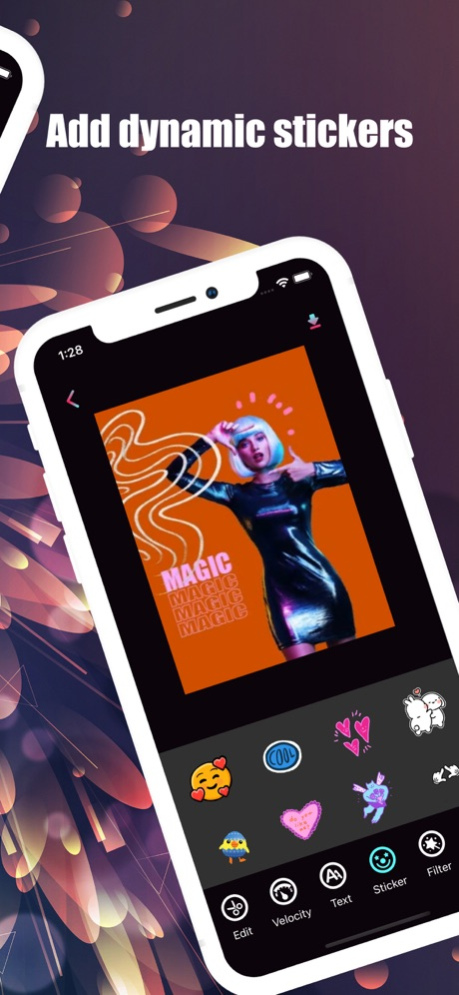TikBoom: Get Video FX Sticker 1.6.0
Free Version
Publisher Description
Get More VideoFX - Top Stickers lets you create, edit and share amazing videos. Add filters, text, music, and motion stickers to create personalized videos from your images.
With My Fashion Video Accelerator, you can easily edit and publish videos.
Get more out of VideoFX - Top Sticker has all the features to trim and cut videos/movies, add music and video effects, add magical stickers!
Top Velcro Stickers
Wide range of dynamic stickers to add more fun and magic effects to your videos.
Look more unique and get more likes in your friends' posts.
Video Cutter
Cut and trim videos to the length you need. The length, music, direction and speed of the video can be edited as you wish. Export videos in HD quality.
Video Filters and Video Effects
Add cinematic style video filters and full effects such as Glitch effect, nostalgia effect, black and white effect, running water effect and more.
Add text to your videos
Add text to your videos with support for multiple fonts and styles.
You can put together video clips of trips, celebrations and festivals. Now, simple and effective actions can turn images into stunning and stylish videos.
Download this video maker with dynamic stickers for free now and create beautiful videos to record the unforgettable days of your life.
Jul 18, 2023
Version 1.6.0
Fix bugs.
Improve application integrity.
About TikBoom: Get Video FX Sticker
TikBoom: Get Video FX Sticker is a free app for iOS published in the Recreation list of apps, part of Home & Hobby.
The company that develops TikBoom: Get Video FX Sticker is 菲 虞. The latest version released by its developer is 1.6.0.
To install TikBoom: Get Video FX Sticker on your iOS device, just click the green Continue To App button above to start the installation process. The app is listed on our website since 2023-07-18 and was downloaded 36 times. We have already checked if the download link is safe, however for your own protection we recommend that you scan the downloaded app with your antivirus. Your antivirus may detect the TikBoom: Get Video FX Sticker as malware if the download link is broken.
How to install TikBoom: Get Video FX Sticker on your iOS device:
- Click on the Continue To App button on our website. This will redirect you to the App Store.
- Once the TikBoom: Get Video FX Sticker is shown in the iTunes listing of your iOS device, you can start its download and installation. Tap on the GET button to the right of the app to start downloading it.
- If you are not logged-in the iOS appstore app, you'll be prompted for your your Apple ID and/or password.
- After TikBoom: Get Video FX Sticker is downloaded, you'll see an INSTALL button to the right. Tap on it to start the actual installation of the iOS app.
- Once installation is finished you can tap on the OPEN button to start it. Its icon will also be added to your device home screen.